VMware’s virtualization technology has revolutionized IT infrastructure by allowing multiple virtual machines (VMs) to operate on a single physical server. This approach maximizes hardware utilization while isolating workloads. For example, on a server with 16 CPU cores and 64GB RAM, VMware’s technology can efficiently run several VMs, each with dedicated resources, thereby optimizing the utilization of the server’s capabilities.
Key Features of VMware vSphere
vSphere is VMware’s flagship server virtualization platform, featuring a robust set of tools:
- ESXi Hypervisor: A Type-1, bare-metal hypervisor with a minimal footprint, ensuring efficient use of system resources and enhanced security.
- vCenter Server: Capable of managing large-scale environments, it can handle up to 1,000 hosts and 10,000 VMs, making it ideal for enterprise deployment.
- vSphere HA and DRS: These features provide high availability and dynamic resource scheduling. HA ensures minimal downtime by swiftly relocating VMs to other hosts in case of hardware failure, while DRS balances workloads using predictive algorithms to optimize performance.
VMware NSX-T data center
NSX-T Data Center is VMware’s premier network virtualization product, featuring:
- Logical Switching: This replicates traditional networking in a software-defined environment, supporting up to 10,000 logical switches per NSX manager.
- Edge Services: Offers advanced networking services like routing and firewall capabilities, crucial for maintaining security and performance in data center environments, with support for up to 10Gbps throughput.
VMware’s storage solutions: vSAN and virtual volumes
VMware’s storage solutions vSAN and vVols enhance data storage management:
- vSAN: Integrates with vSphere for a unified experience, supporting large-scale deployments with up to 64 nodes per cluster. Its integration with vSphere HA and DRS provides additional resilience and performance optimization.
- vVols: Allows for over 1,000 policy-based storage profiles, enabling granular storage management at the VM level. This flexibility is crucial for environments requiring tailored storage solutions for different applications.

Optimizing operations with vRealize suite
The vRealize Suite offers a comprehensive set of management tools:
- vRealize Automation: Automates cloud service delivery across various environments, including VMware Cloud on AWS, Azure, and Google Cloud Platform.
- vRealize Operations Manager: Uses advanced machine learning to provide predictive analytics for resource optimization.
- vRealize Log Insight: Capable of processing thousands of log events per second, it provides real-time insights, crucial for large-scale IT environment management.
End-User computing with VMware Horizon and Workspace ONE UEM VMware
VMware addresses end-user computing needs with Horizon and Workspace ONE UEM:
- VMware Horizon: Implements Cloud Pod Architecture to support large-scale deployments, managing up to 250,000 sessions across geographically dispersed data centers.
- Workspace ONE UEM: Offers comprehensive management of a diverse range of devices including iOS, Android, Windows 10, and macOS, ensuring security and compliance across the enterprise.
The role of VMware workstation and fusion in virtualization
VMware Workstation and Fusion cater to individual users and developers:
- VMware Workstation: Provides robust features including 3D graphics support, essential for high-end graphics applications.
- VMware Fusion: Features Unity View Mode, integrating Windows applications with the macOS environment for a seamless user experience.
The Impact of VMware’s virtualization products
VMware’s suite of products demonstrates its commitment to driving digital infrastructure evolution. From server virtualization to end-user computing, VMware leads in offering scalable, efficient, and secure solutions.
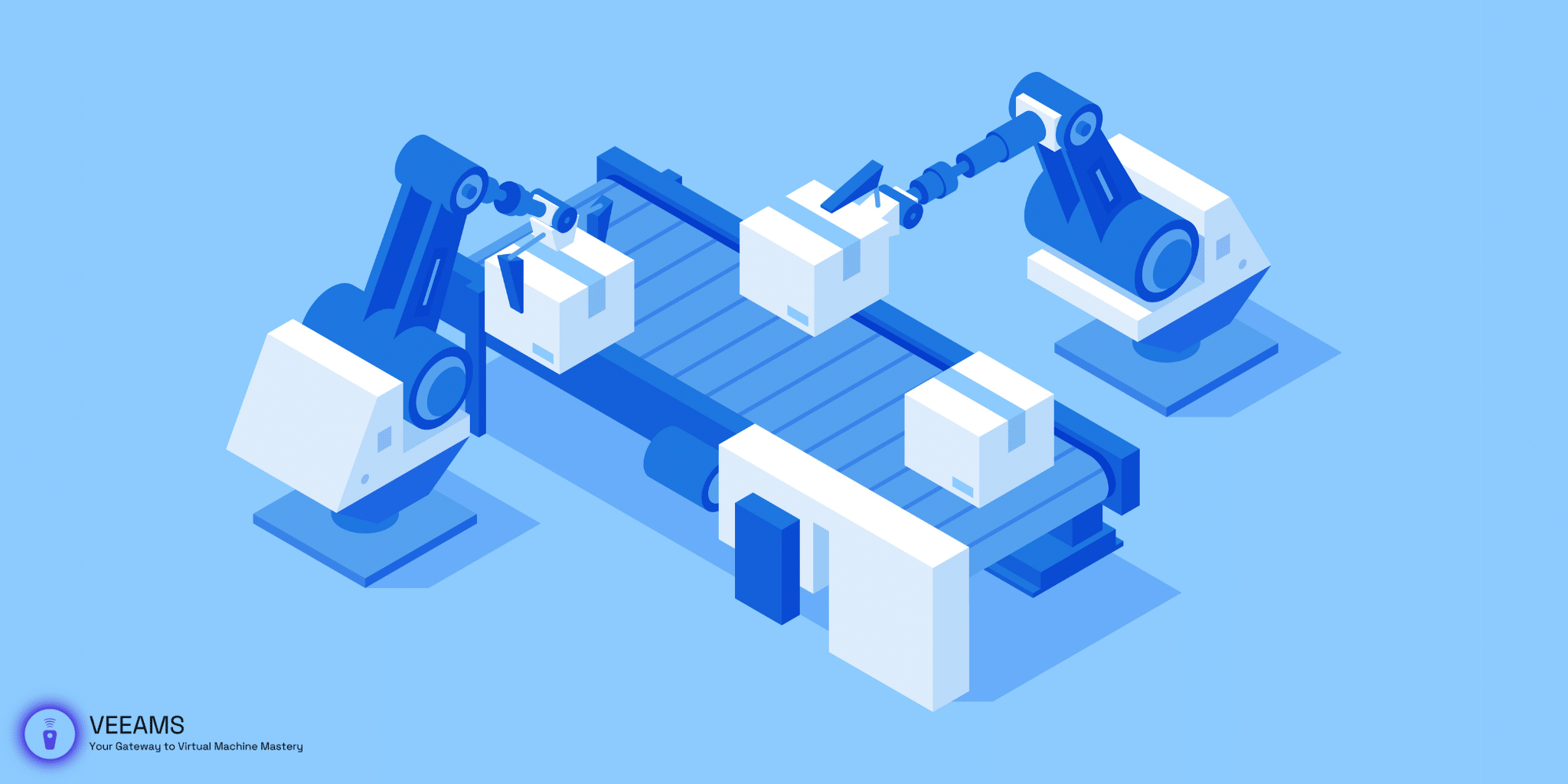
Wow, just dove into VMware’s world, and your guide was a lifesaver! 🙌 Really dug the breakdown on vSphere and NSX-T stuff. Got a quick q: how’s vSphere HA rock in a multi-datacenter setup? Cheers for the awesome read!