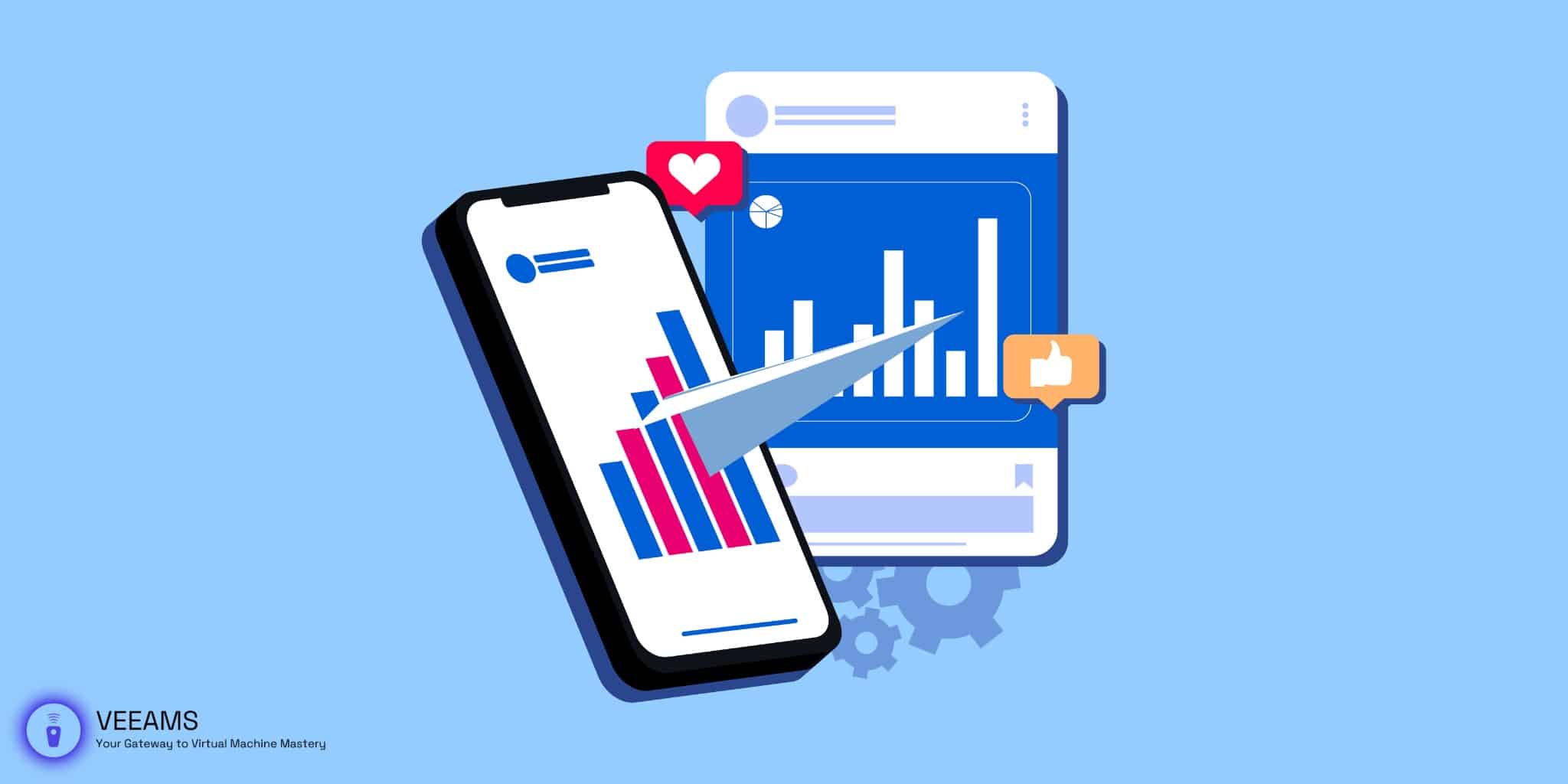VMware in BYOD and Mobile Settings
In the contemporary corporate IT landscape, the integration of Bring Your Own Device (BYOD) and mobile technologies with VMware is increasingly critical. Over 60% of companies now allow BYOD, and a significant proportion of the workforce operates remotely. This necessitates leveraging VMware’s capabilities for robust performance, seamless connectivity, and enhanced security in mobile and BYOD settings.
Challenges in Mobile and BYOD Optimization
Optimizing VMware for mobile and BYOD environments presents unique challenges, including ensuring compatibility across various mobile platforms, managing bandwidth and network constraints, and upholding stringent security measures. The diversity of devices and operating systems adds complexity to VMware optimization, requiring versatile and adaptable solutions.
Setting Up VMware for Mobile and BYOD Usage
Effective VMware setup for mobile and BYOD involves key configurations:
Unified Access Gateway (UAG) Configuration
- Network Alignment: Ensure UAG is properly aligned with your network architecture, including firewall settings and DMZ configurations.
- Authentication: Implement strong authentication methods like SAML or OAuth 2.0.
- High Availability: Set up multiple UAG instances for failover support.
Load Balancer Setup
- Traffic Management: Configure the load balancer to distribute traffic evenly among VMware Horizon servers.
- Health Monitoring: Perform regular checks to route traffic only to operational servers.
- SSL Offloading: Utilize SSL offloading to reduce load on Horizon servers.
Workspace ONE Integration
- Device Enrollment: Enable device enrollment in Workspace ONE for accessing corporate resources.
- Application Management: Manage and secure applications on all devices.
- Policy Enforcement: Implement access control, compliance, and data protection policies.
By focusing on these key areas, you can ensure a robust and secure VMware environment that is optimized for mobile and BYOD users, offering both efficiency and reliability.

Security Considerations for VMware in BYOD
Security in a BYOD environment includes:
- Multi-Factor Authentication: Implementing this adds a crucial layer of security for personal devices accessing corporate data.
- End-to-End Encryption: Ensure data transmission between the virtual desktop and the end-user device is secure.
- VMware NSX for Micro-Segmentation: Use NSX to isolate workloads, significantly reducing internal network attack surfaces.
Performance Tuning and Best Practices
Performance tuning involves both software and hardware optimizations:
- Software Optimization: Use VMware’s OS Optimization Tool for fine-tuning Windows systems in VDI.
- Hardware Considerations: Utilize SSDs for storage to enhance I/O performance, significantly reducing application load times.
- Resource Allocation: Monitor and adjust CPU and memory usage to meet the dynamic demands of mobile and BYOD users.
Troubleshooting Common Issues in Mobile and BYOD Setups
For troubleshooting:
- Network Connectivity Issues: Check UAG and firewall settings for alignment with network configurations.
- Performance Monitoring: Analyze resource utilization patterns and adjust configurations to address performance bottlenecks.
- Regular Software Updates: Keep VMware components updated to mitigate vulnerabilities.
Conclusion and Future Outlook
The process of optimizing VMware for mobile and BYOD environments is ongoing and requires vigilance and adaptation to new developments. As mobile computing evolves, so too will strategies for VMware optimization. Staying informed about the latest virtualization technologies and best practices is key to maintaining peak performance and robust security.