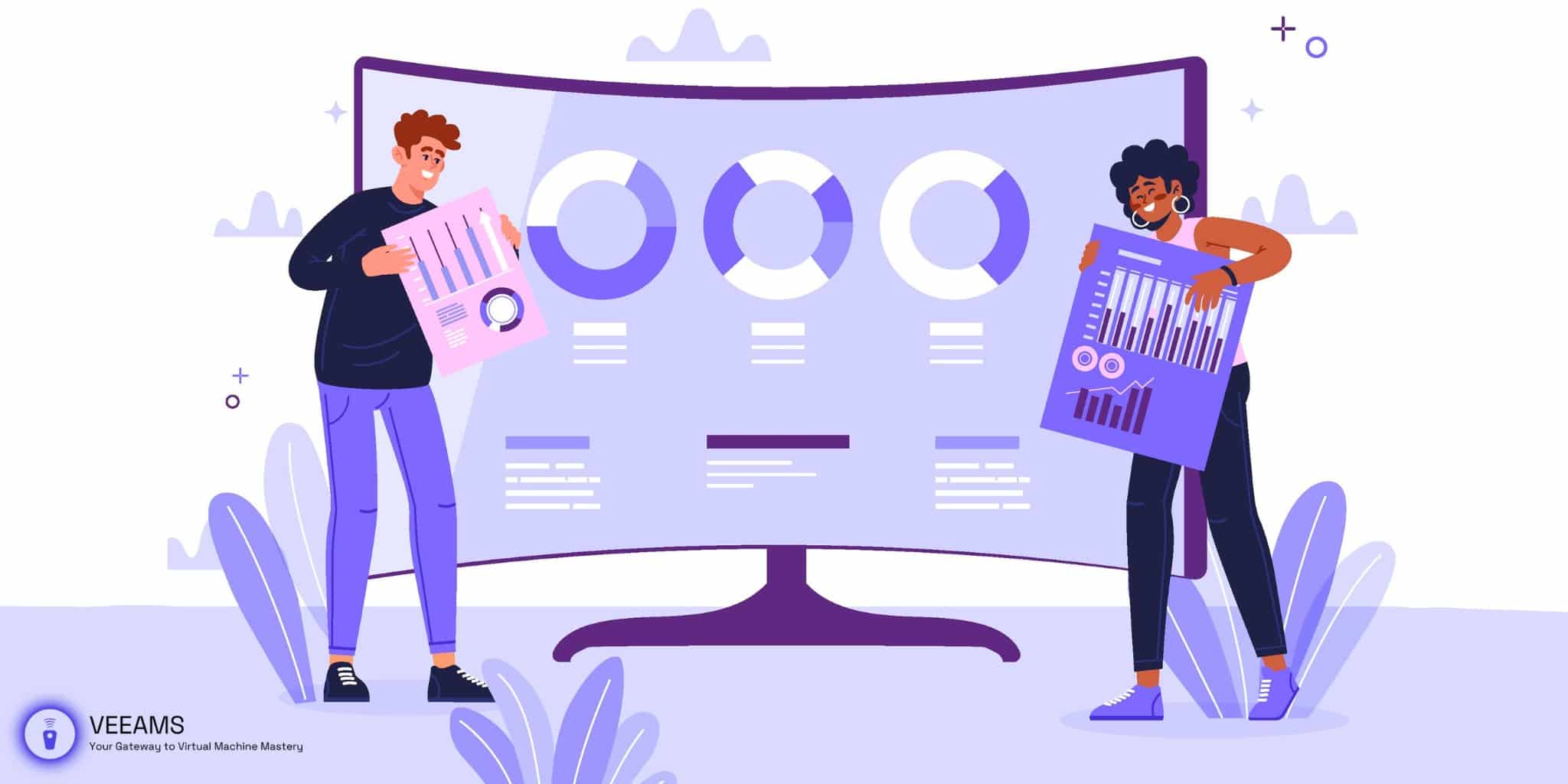In the realm of virtualization, VMware has established itself as an indispensable platform for a wide range of users, from beginners to seasoned professionals. However, harnessing the full potential of VMware hinges on performance optimization. In this guide, we will explore a series of practical recommendations and expert advice to help you achieve optimal VMware performance. Whether you’re just starting or looking to fine-tune your virtualized environment, these in-depth tips will guide you towards efficiency and reliability.
Basic optimization tips for VMware users
1. Resource Allocation
- Allocate sufficient CPU, memory, and storage resources: Properly sizing your virtual machines (VMs) is crucial. Insufficient resources can lead to sluggish performance while over-allocating resources can waste them. Utilize performance monitoring tools to understand VM resource usage and adjust accordingly.
- Balancing overcommitment and underutilization: Striking the right balance between overcommitting and underutilizing resources is an art. Be mindful of your workload and ensure that you allocate resources based on actual demand. Consider implementing Dynamic Resource Allocation (DRA) to adapt resources on the fly.
2. Regular Maintenance
- Keeping VMware Tools up to date: Regularly updating VMware Tools ensures compatibility with the latest VMware features and patches. Outdated tools can lead to performance and security issues.
- Snapshot strategy: Implement a structured snapshot strategy. While snapshots are invaluable for rollback purposes, excessive snapshots can consume storage and affect performance. Periodically consolidate and remove unnecessary snapshots to maintain optimal performance.
Troubleshooting common VMware performance issues
1. Network Bottlenecks
- Regular monitoring and identification: Employ tools like vRealize Network Insight to continuously monitor network performance. Identify areas with high traffic, latency, or bottlenecks.
- Optimizing network settings: Fine-tune network settings, including Quality of Service (QoS), VLANs, and network adapter types. Consider implementing vSphere Distributed Switches for centralized network management and improved control.
2. Disk Latency
- Monitoring and diagnosis: Utilize VMware’s built-in tools, such as vCenter Server performance charts, to monitor disk latency. Analyze disk I/O patterns and identify VMs or storage devices causing bottlenecks.
- Storage optimization: Implement storage technologies like vSAN or VMFS to optimize storage performance. Ensure that VMs are distributed across multiple datastores to prevent overloading.
3. CPU Contention
- Utilizing CPU affinity and reservations: Use CPU Affinity to pin VMs to specific CPU cores when necessary. Set CPU reservations for critical VMs to guarantee them a minimum share of CPU resources.
- Monitoring and resource management: Continuously monitor CPU usage and employ VMware’s resource management features, such as the CPU scheduler, to mitigate contention issues. Be aware of CPU affinity’s potential limitations and its impact on VM mobility.

Advanced performance optimization techniques
1. Resource Management
- Leveraging advanced techniques: Master advanced resource management techniques, including CPU Affinity, CPU Shares, and Memory Reservations. Understand the nuances of these settings and their impact on VM performance.
- Dynamic resource allocation: Explore Dynamic Resource Allocation (DRA) to dynamically adjust resources based on workload demands. DRA can help optimize resource utilization while maintaining performance.
2. Network Optimization
- Fine-tuning network settings: Dive deeper into network optimization by configuring Quality of Service (QoS), Network I/O Control (NIOC), and Traffic Shaping. These settings are essential for managing network traffic in high-traffic environments and ensuring predictable performance.
- vSphere Distributed Switches: Implement vSphere Distributed Switches (vDS) for centralized network management, improved security, and enhanced performance. Understand the differences between standard switches and vDS.
3. Storage Management
- Storage I/O Control: Leverage Storage I/O Control (SIOC) to manage storage resources effectively. SIOC ensures that VMs receive their fair share of storage resources and prevents noisy neighbor issues.
- Solid-state drives (SSDs): Consider using SSDs for critical workloads, as they offer lower latency and higher IOPS compared to traditional HDDs. Optimize storage placement and utilize VMware’s Virtual Flash Read Cache for further acceleration.
Product-specific optimization: VMware vSphere and others
1. VMware vSphere
- Distributed Resource Scheduler (DRS): Configure DRS for automated VM load balancing and resource optimization. Understand affinity and anti-affinity rules to control VM placement.
- High Availability (HA): Fine-tune HA settings to ensure rapid failover and minimal downtime in case of host failures. Implement admission control policies to manage resource availability during failover events.
2. VMware Workstation
- VM settings: Optimize VM settings in VMware Workstation, including CPU and memory allocation, to match the requirements of your guest operating systems and applications.
- Hardware virtualization support: Ensure that your host system supports hardware virtualization (VT-x/AMD-V) and that it’s enabled in the BIOS/UEFI settings for optimal performance.
3. VMware NSX
- Network and security policies: Implement and fine-tune network and security policies within VMware NSX to optimize network performance while maintaining robust security measures.
- Micro-segmentation: Explore micro-segmentation to enhance network security by isolating and protecting individual workloads within your virtualized environment.
Maintaining optimal performance in VMware
1. Regular Monitoring
- Continuous monitoring: Implement comprehensive monitoring solutions like vRealize Operations Manager to gain real-time insights into your VMware environment. Set up custom alerts to proactively address performance issues.
- Capacity planning: Perform capacity planning by analyzing historical performance data and forecasting future resource requirements. Ensure that your infrastructure can handle anticipated growth.
2. Automation
- Scripting and automation: Harness the power of scripting and automation using tools like PowerCLI or vRealize Orchestrator to streamline routine tasks, such as VM provisioning, configuration, and patch management.
- Orchestration and workflow automation: Create custom workflows and orchestration processes to automate complex tasks, such as disaster recovery, backup, and deployment of new VMs.
Mastering VMware performance
In conclusion, optimizing VMware performance is a multifaceted endeavor that requires a deep understanding of virtualization concepts, coupled with hands-on experience and continuous learning. By implementing the comprehensive recommendations and strategies outlined in this guide, you can ensure that your VMware environment operates at peak efficiency, delivering the performance, reliability, and scalability your organization demands.