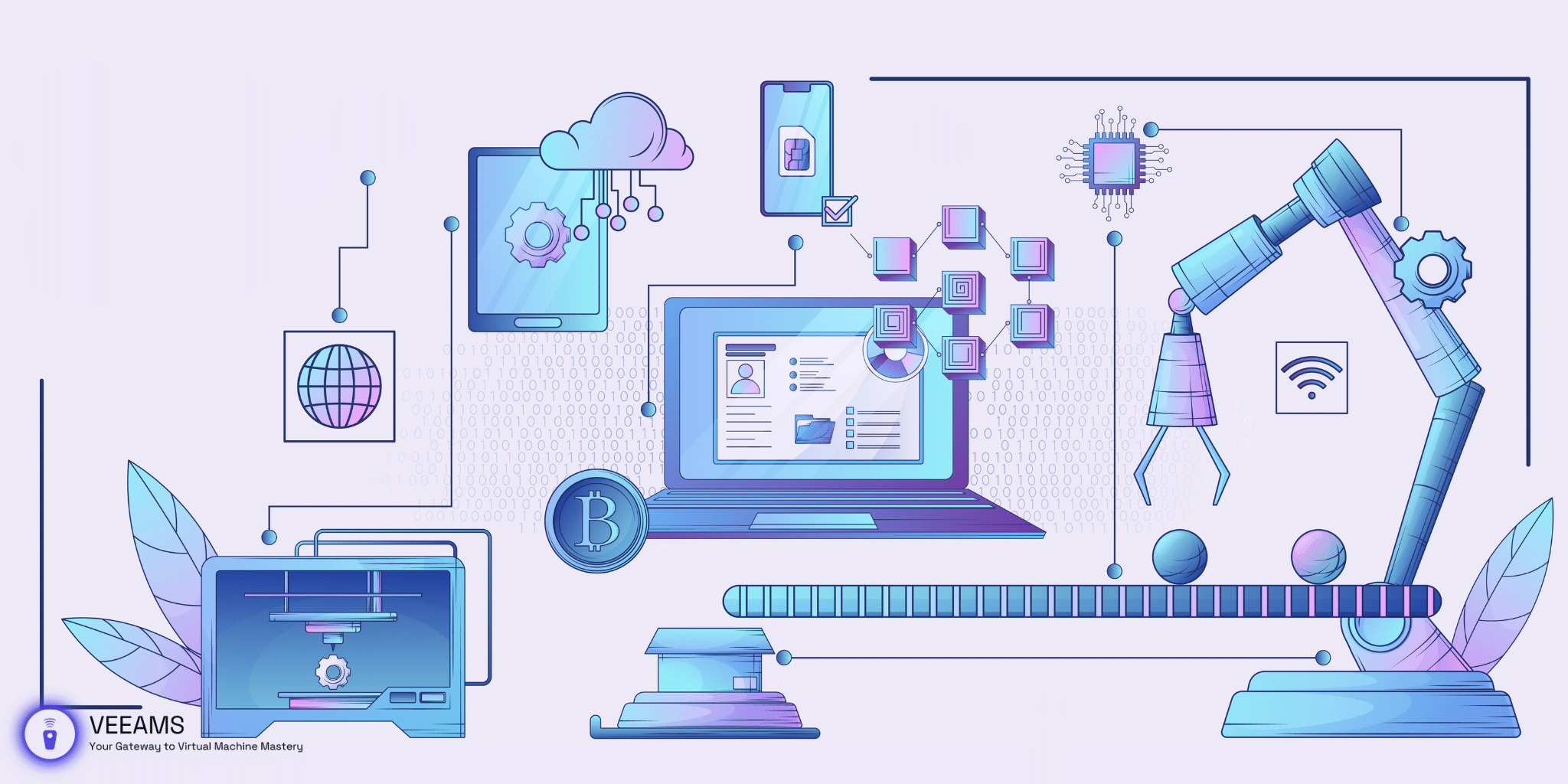Why choose VMware for virtualization?
VMware stands out in the IT infrastructure landscape, offering robust solutions for businesses and individuals. Its virtualization technology enables multiple virtual machines (VMs) to run on a single physical server, leading to optimized resource use and significant cost savings. VMware’s appeal lies in its stability, a wide range of functionalities, and its ability to cater to various computing needs – from running simple applications to handling complex data centers.
Key components of VMware explained
At the heart of VMware’s efficiency are its core components:
- ESXi: This is VMware’s enterprise-class hypervisor. It is installed directly on the physical server and allows for the partitioning of the server into multiple VMs. Each VM can run its operating system and applications, functioning like an independent server.
- vCenter Server: This component acts as the central control point for data centers. It manages ESXi hosts, providing tools for resource provisioning, performance monitoring, and operational automation.
- vSphere: This is VMware’s cloud computing virtualization platform. It integrates ESXi and vCenter Server with other tools and plugins to provide a complete infrastructure for virtualization.
Setting up your first VMware environment
Setting up VMware is user-friendly, even for beginners. The first step involves selecting the appropriate VMware product. VMware Workstation Player, for example, is ideal for personal and educational use, allowing users to create and run VMs on a personal computer. The installation process is straightforward, following guided steps to set up the software on your system. Once installed, you can create your first VM, choosing the operating system and configuring its resources like CPU, memory, and storage.
Understanding VMware’s core technologies
VMware’s technology hinges on creating a virtual layer over physical hardware. This layer, created and managed by the ESXi hypervisor, allows multiple VMs to run on a single physical server. Each VM operates independently, with its operating system, making it a versatile solution for various applications. This approach not only maximizes hardware utilization but also adds a layer of security, as VMs are isolated from each other.
Practical Tips for VMware Beginners
To effectively use VMware, beginners should:
- Develop a solid foundation in virtualization concepts.
- Learn to navigate VMware’s interfaces, particularly for creating and managing VMs.
- Experiment with creating different types of VMs for various purposes.
- Regularly consult VMware’s extensive online resources and documentation for deeper understanding and troubleshooting.

VMware Installation guide for new users
Installing VMware products involves understanding the specific needs of your virtualization project. VMware offers different products tailored for various environments, from individual PCs to large-scale data centers. After selecting the appropriate product, follow the detailed installation guides provided by VMware. These guides cover everything from basic setup to advanced configuration options.
Exploring VMware’s Advanced Features
Advanced VMware features include:
- vMotion: Allows for the live migration of running VMs from one physical server to another with no downtime.
- High Availability: Minimizes service interruption by automatically restarting VMs on available servers in the event of hardware failure.
- Distributed Resource Scheduler (DRS): Balances computing workloads across multiple ESXi hosts, improving resource utilization.
Common challenges and solutions in VMware
New VMware users may encounter challenges like configuring network settings, managing storage, or troubleshooting VM performance issues. To overcome these challenges:
- Engage with the VMware community forums for advice and solutions from experienced users.
- Utilize VMware’s extensive knowledge base and documentation for troubleshooting and best practices.
- Experiment in a controlled environment to gain practical experience with VMware’s tools and features.
Resources and Tools for VMware Learners
There are numerous resources available for those new to VMware, including:
- Online courses: Platforms like Udemy, Coursera, and VMware’s own educational portal offer comprehensive courses ranging from beginner to advanced levels.
- VMware documentation: An invaluable resource for understanding installation, configuration, and best practices.
- Community forums: These provide a platform to ask questions, share experiences, and learn from other VMware users.
Transitioning from beginner to advanced in VMware
As your comfort level with VMware grows, consider delving into more complex aspects of the platform. Advanced areas include network virtualization, cloud management, and security features. Pursuing VMware certifications, such as the VMware Certified Professional (VCP), can provide structured learning paths and validate your skills in the field.