vDiagram and VMware Visualization
vDiagram, specifically designed for VMware environments, stands out as a premier visualization tool. It goes beyond traditional visualization by offering a dynamic, detailed view of VMware setups. This tool is vital for administrators and IT professionals who need to understand their virtual environments better. In this introduction, we’ll explore how vDiagram transforms VMware management by turning complex data into understandable and actionable visuals, leading to more efficient and effective infrastructure management.
Exploring the Features of vDiagram
vDiagram distinguishes itself through a set of unique features tailored for VMware. Key features include:
- Automated Diagram Creation: Generates comprehensive diagrams of VMware infrastructures automatically, saving time and reducing manual errors.
- Real-Time Data Synchronization: Ensures that the diagrams are always up to date with the latest changes in the VMware environment.
- Compatibility with Various VMware Components: Works seamlessly with different VMware components, such as ESXi hosts, vCenter, and virtual machines, providing a holistic view of the infrastructure.
Each of these features is designed to simplify the complex task of VMware visualization. In this section, we will explore these features in-depth, showcasing how they contribute to a more streamlined and efficient visualization process.
The Benefits of Using vDiagram for VMware Environments
Using vDiagram in VMware environments yields several tangible benefits:
- Improved Infrastructure Management: By providing clear visualizations, vDiagram helps in better planning and management of resources.
- Enhanced Error Detection: Quick identification of issues within the virtual environment leads to faster troubleshooting and resolution.
- Comprehensive Resource Allocation Insights: Visual representations of resource allocation help in optimizing usage and planning for future needs.
Through practical examples and user testimonials, this section will illustrate these benefits, emphasizing the value vDiagram adds to VMware management.
Implementing vDiagram in Your VMware Setup
Implementing vDiagram involves several key steps:
- Installation: Guidance on setting up vDiagram in your VMware environment.
- Configuration: How to configure vDiagram to accurately reflect your virtual infrastructure.
- Execution: Tips on running vDiagram to get the best results.
This guide is designed to be user-friendly, allowing even those new to vDiagram to efficiently integrate it into their VMware setup.
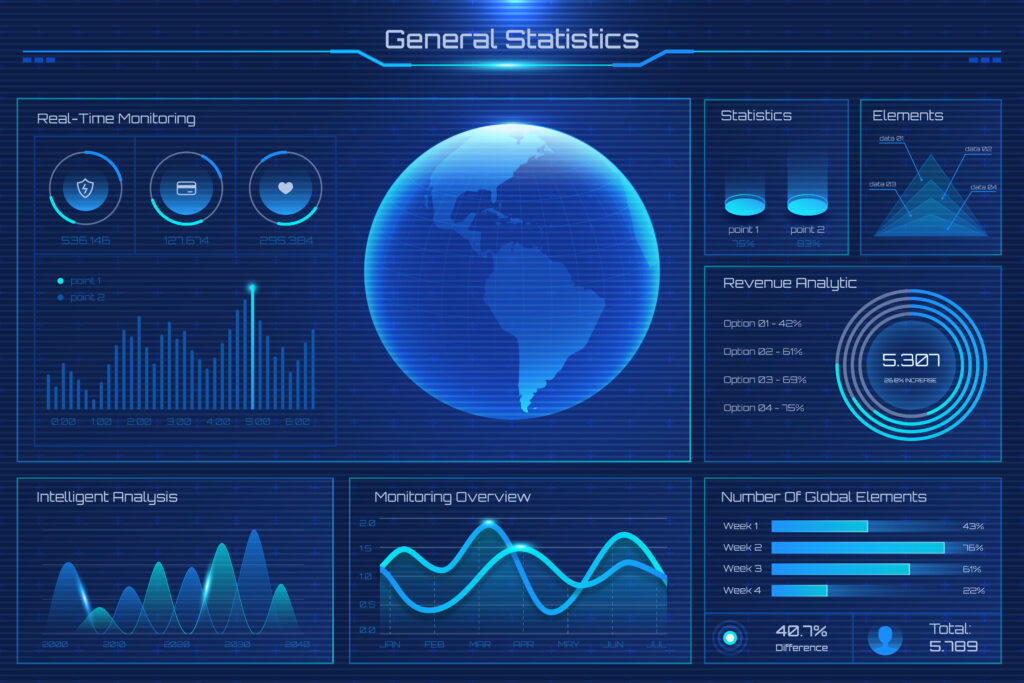
Tips and Best Practices for Optimizing vDiagram Use
To fully benefit from vDiagram, certain best practices should be followed:
- Regular Updates: Keeping vDiagram updated ensures access to the latest features and improvements.
- Customization: Tailoring vDiagram settings to suit specific organizational needs.
- Training: Ensuring that team members are well-versed in using vDiagram.
This section will provide detailed insights into these practices, helping users to optimize their vDiagram experience.
Comparing vDiagram with Other VMware Visualization Tools
Choosing the right tool for VMware visualization is key. Let’s see how vDiagram stacks up against other market players:
Feature Set Comparison
- vDiagram: Specializes in automated Visio diagram creation, offering seamless integration with VMware for real-time, accurate visual representations.
- Lucidchart: Offers extensive diagramming options but lacks vDiagram’s automated VMware data collection, requiring manual input.
- SolarWinds Virtualization Manager: Focuses more on analytics than visualization, providing in-depth views but not as intuitive in diagramming as vDiagram.
- Veeam ONE: Excels in monitoring and analytics but does not feature the automated diagramming capabilities of vDiagram, prioritizing data over visualization.
Usability and Learning Curve
- vDiagram is user-friendly, suitable for various expertise levels, with its automation simplifying the learning process.
- Lucidchart and other general tools can be more complex due to manual data handling.
- SolarWinds and Veeam ONE offer advanced features but might overwhelm new users, focusing more on data analytics than on easy visualization.
Integration and Compatibility
- vDiagram integrates flawlessly with VMware products, enhancing its efficiency in VMware environments.
- Lucidchart requires additional integration steps for VMware data.
- SolarWinds and Veeam ONE integrate well but are less focused on straightforward diagramming.
Future of VMware Visualization: Trends and vDiagram’s Role
Looking ahead, we’ll explore the anticipated trends in VMware visualization and the role vDiagram is expected to play. This will include potential updates, emerging technologies, and how vDiagram is set to evolve to meet the future needs of virtual infrastructure management.
Why vDiagram is Essential for VMware Users
To conclude, vDiagram is an indispensable tool for anyone involved in managing VMware infrastructures. Its user-friendly interface, combined with a suite of powerful features, positions it as a key player in efficient and effective virtual environment management. Whether you’re an experienced VMware administrator or new to virtualization, vDiagram offers invaluable insights and capabilities that can transform how you manage your virtual infrastructure.

Fantastic overview on using vDiagram for VMware environments. Your tips on optimization truly helped streamline our virtual infrastructure management! Thx for video!