Today, we’re diving into the world of VBK files – those precious backups that hold the key to our peace of mind in the digital realm. Whether you’re a seasoned IT professional or just getting your feet wet in data management, understanding how to store these files efficiently can save you from a lot of headaches. So, grab your favorite beverage, and let’s explore the best storage solutions for your VBK files, both locally and across networks.
The Essentials of Efficient VBK File Storage
When it comes to storing your VBK files, there are a few key factors to keep in mind: security, accessibility, and scalability. Security is paramount because these files are your recovery lifeline. Accessibility ensures that you can get your hands on the files whenever needed, and scalability allows your storage solution to grow with your data needs. It’s like finding the perfect home for your digital treasures, one that’s safe, easy to reach, and big enough to accommodate future additions.
Local Storage Solutions for VBK Files
When thinking about storing your VBK files locally, picture a treasure chest in your own backyard. It’s accessible, controllable, and just a few steps away. Local storage options, like external hard drives, SSDs, and Network Attached Storage (NAS) devices, offer this kind of convenience and security.
External Hard Drives and SSDs
These are the workhorses of local storage. External hard drives are cost-effective and can store large amounts of data, but they’re mechanical and can be slower. SSDs, on the other hand, are like the sports cars of storage – faster, more durable, but with a heftier price tag. Both are excellent for keeping your VBK files close at hand, but remember, they’re also susceptible to physical damage and theft. So, treat them like the crown jewels!
Network Attached Storage (NAS)
Think of NAS as your personal cloud in the office or home. It’s a storage device connected to your local network, offering more flexibility and features than your typical external drive. NAS devices can be configured for redundancy, automatically backing up your VBK files to another disk in the same unit, providing an extra layer of protection. They’re scalable, too, allowing you to add more storage as your needs grow. Plus, with remote access capabilities, you can reach your files from anywhere, anytime – as long as you’re connected to your network.
Network Storage Options for VBK Files
Moving your VBK files to network storage is like upgrading from a home safe to a bank vault. It’s all about leveraging the power of Storage Area Networks (SAN), cloud storage, or hybrid options to keep your data secure and highly available.
Storage Area Networks (SAN)
SAN is a high-speed, dedicated network that connects shared pools of storage devices to several servers. It’s like having a dedicated highway for your data, ensuring fast, reliable access to your VBK files. SAN is ideal for businesses with large volumes of data that require high performance and resilience. However, it’s a significant investment, both in terms of cost and infrastructure.
Cloud Storage
Cloud storage solutions offer limitless scalability and off-site security, making them an attractive option for storing VBK files. Providers like AWS, Google Cloud, and Azure provide robust, secure environments with the added benefits of disaster recovery and global accessibility. You only pay for what you use, but remember, recurring costs can add up, and you’ll need a reliable internet connection to access your files.
Hybrid Options
Can’t decide between local and cloud? A hybrid storage solution might be your best bet. It combines the best of both worlds, allowing you to store critical VBK files on-premises for quick access and less sensitive data in the cloud for cost efficiency and scalability. This way, you can tailor your storage strategy to fit your specific needs and budget.
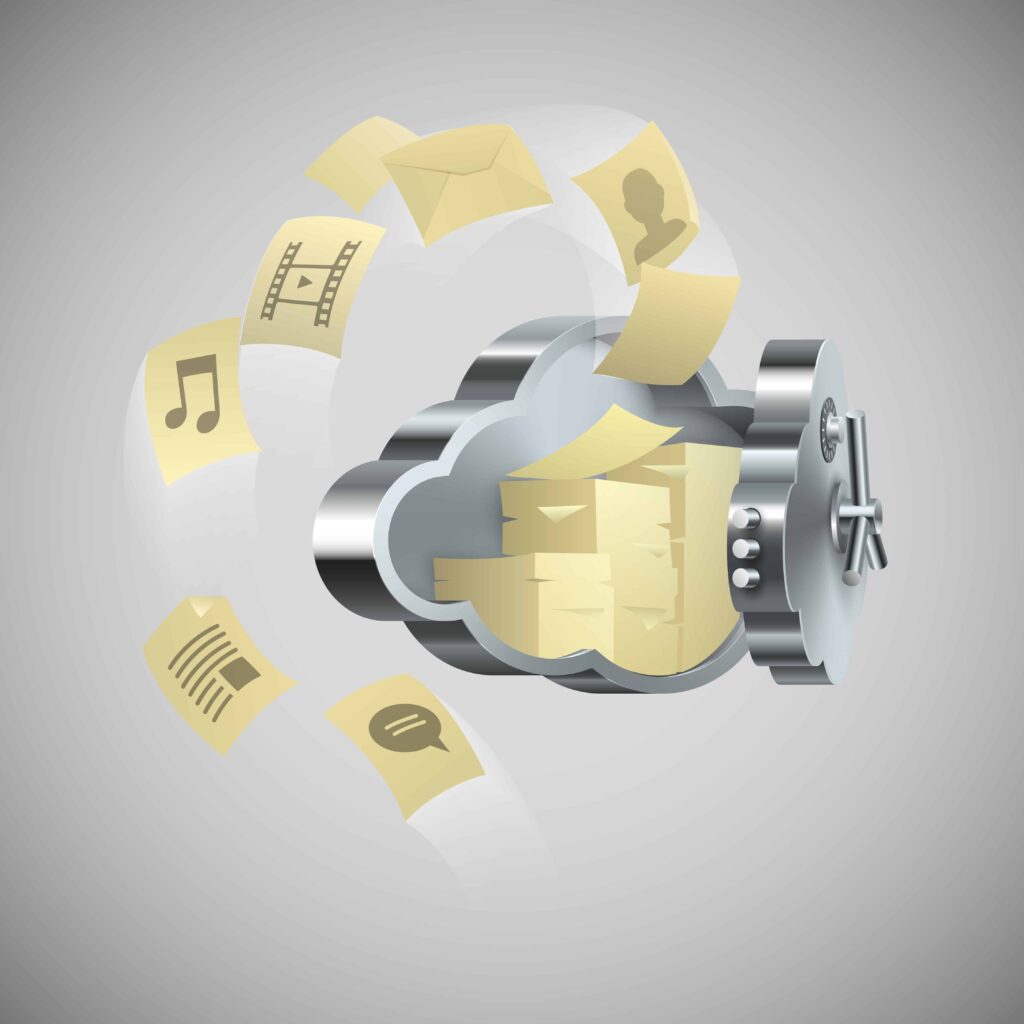
Implementing Local Storage Solutions
Setting up local storage for your VBK files doesn’t have to be a tech nightmare. Here’s how to do it without breaking a sweat:
- Choose Your Hardware Wisely: If you’re going for external drives, consider durability and speed. SSDs are great for fast access, while traditional hard drives offer more bang for your buck storage-wise.
- Set Up NAS for Flexibility: NAS devices are perfect for those who need a bit more oomph. Look for features like RAID configuration for redundancy, and ensure it supports your capacity needs. Setting up NAS might require a bit more technical know-how, but it’s worth the effort for the scalability and remote access features.
- Regular Backups: Whether you choose external drives or NAS, automate your VBK file backups. Most NAS devices come with software that can help schedule these backups, ensuring your data is always up to date.
Remember, the key to local storage is redundancy. Don’t put all your digital eggs in one basket. Having multiple copies, perhaps one on an SSD for speed and another on a NAS for accessibility and redundancy, can save the day.
Leveraging Network Storage for VBK Files
For those ready to venture into network storage, here’s how to get started:
- Evaluate Your Needs: Determine the volume of data and the level of accessibility required. For smaller businesses or less critical data, cloud storage might be sufficient. Larger enterprises or those with stringent data access needs might lean towards SAN.
- Choose a Cloud Provider: If going the cloud route, compare offerings from major providers. Look at their data security measures, compliance certifications, and cost structures. Most offer calculators to estimate expenses based on your storage needs.
- Hybrid Approach: Implementing a hybrid solution starts with identifying which data should remain on-premises and which can be offloaded to the cloud. Use local storage for sensitive or frequently accessed VBK files and the cloud for archival and less critical data.
Regardless of the network storage path you choose, ensure you understand the security implications and have a solid backup strategy. Network solutions often require more planning and investment but can provide significant benefits in terms of scalability, accessibility, and disaster recovery.
Comparing Local and Network Storage for VBK Files
So, which is the right choice for you? Local storage offers control, speed, and privacy, making it ideal for those with significant security concerns or without reliable internet. It’s also generally easier to set up and manage. However, it’s limited by physical space and can be vulnerable to local disasters.
Network storage, meanwhile, shines in scalability and accessibility. It’s perfect for businesses with growing data needs or those requiring remote access. The cloud offers unparalleled convenience and disaster recovery options but requires ongoing costs and trust in a third-party provider.
In essence, the choice between local and network storage often comes down to balancing cost, control, accessibility, and security needs. Many find a hybrid approach offers the best of both worlds, providing both the security of local storage and the flexibility of the cloud.
Conclusion
Storing VBK files efficiently is crucial for any robust data backup and recovery strategy. Whether you opt for the immediacy and control of local storage or the scalability and accessibility of network solutions, the key is to choose a strategy that aligns with your needs, resources, and risk profile. And remember, in the world of data management, redundancy is not just a safety net—it’s a necessity.
Thank you for joining me on this journey through the world of VBK file storage. Here’s to making data disasters a thing of the past!
