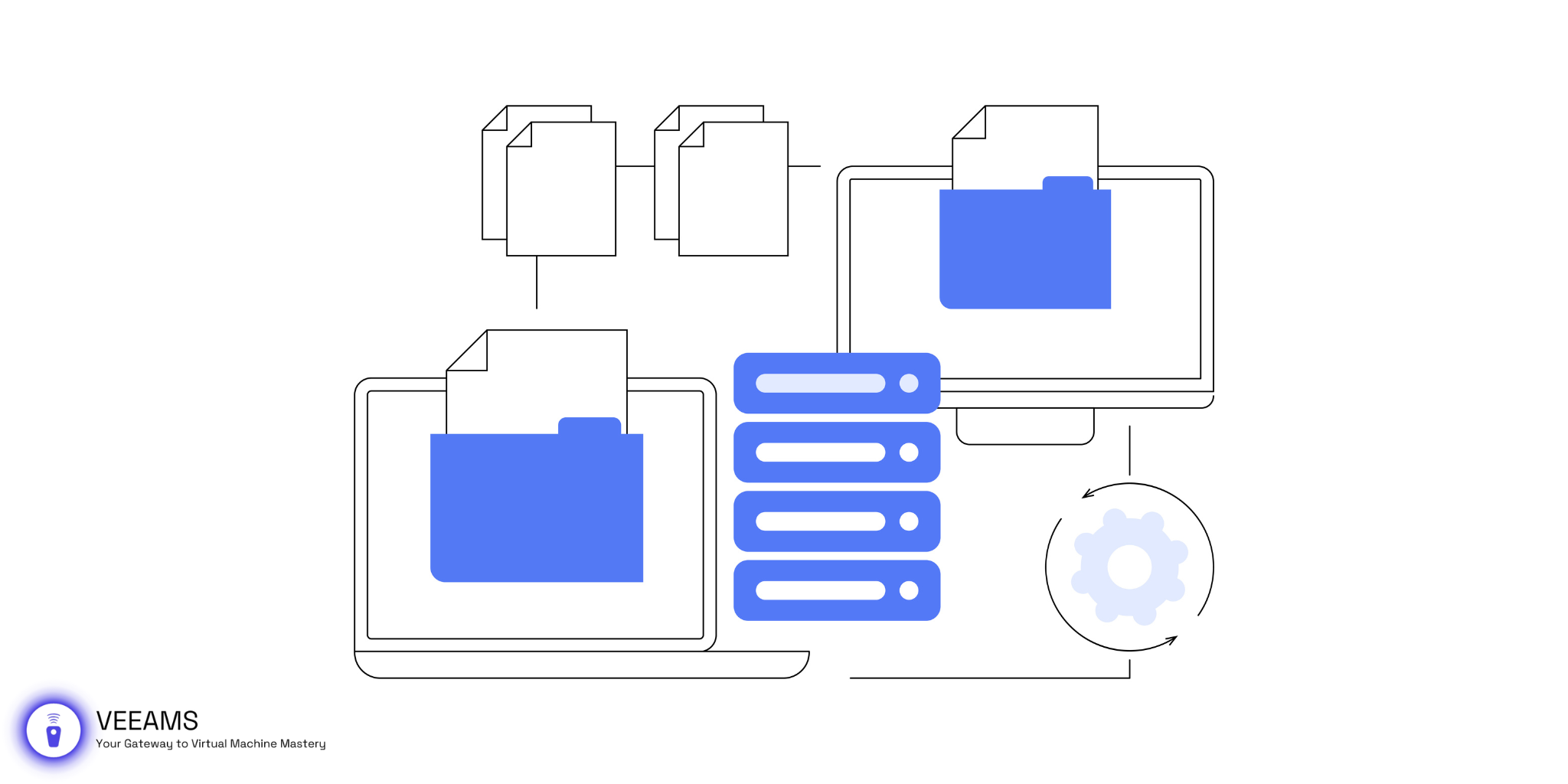Welcome to the world of VBK files, the unsung heroes of Veeam Backup solutions. If you’ve ever wondered about the backbone of your backup system, you’re in the right place. Let’s dive deep into the essence of VBK files and uncover the layers of efficiency they bring to Veeam Backup.
VBK Files
Imagine having a digital vault where all your precious data is stored securely, ready to be retrieved at a moment’s notice. That’s what VBK files are to Veeam Backup. Standing for Veeam Backup File, VBK files are the cornerstone of Veeam’s backup strategy, encapsulating the entirety of your data in a single, robust file format.
But why are they so crucial? In the event of system failures or data corruption, VBK files are your ticket to a hassle-free restoration, ensuring business continuity with minimal downtime.
How VBK Files Work
The Foundation: Full Backups
VBK files start their journey as full backups, capturing the entire state of your VMs or physical servers. This is your data’s digital blueprint, securely stored in a single, robust file.
Incremental Backups: Keeping It Fresh
After the initial full backup, Veeam switches to incremental backups, which only record the changes since the last backup. These are stored in separate files and periodically merged into the main VBK file. This strategy keeps backups up-to-date without hogging space or resources.
Synthetic Full Backups: Smart Updates
Rather than creating a new full backup from scratch, Veeam updates the VBK file with a synthetic full backup. This process combines the original full backup with incremental data, refreshing the VBK file to reflect the latest data state efficiently.
Deduplication and Compression: Maximizing Space
VBK files are optimized through deduplication and compression, reducing redundancy and shrinking the data size. This ensures your backups are storage-efficient, allowing you to save more data in less space.
Integrity and Reliability
With built-in checksums and integrity checks, VBK files ensure your backups are free from corruption, ready to be deployed whenever disaster strikes.
In essence, VBK files are the backbone of Veeam’s backup solution, designed to offer a seamless, efficient, and reliable data protection strategy. By understanding how these files work, you’re better equipped to leverage Veeam’s technology to its fullest.
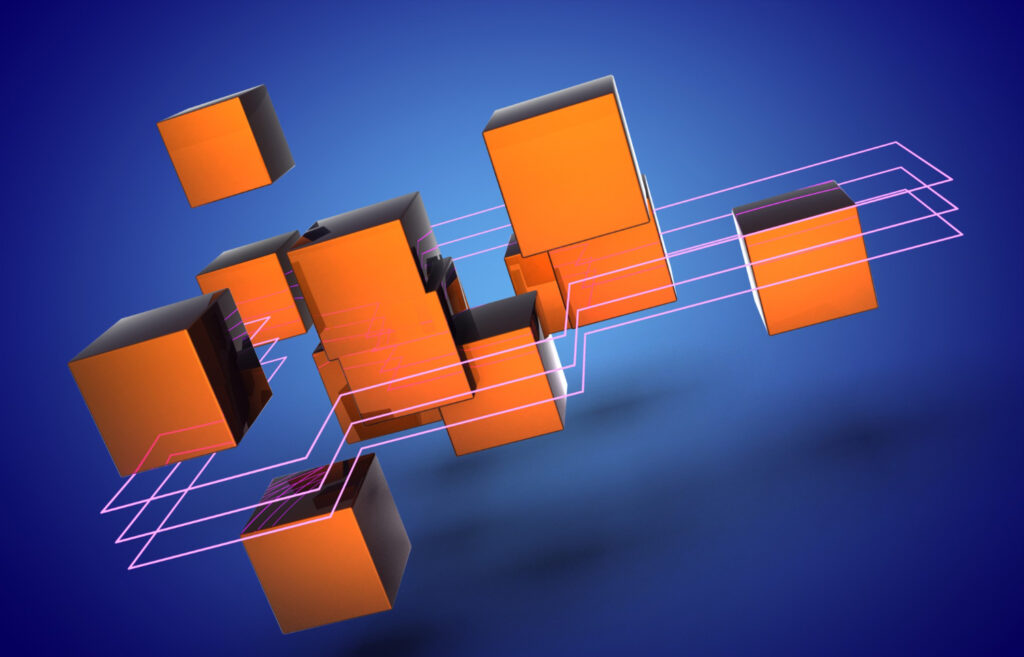
Advantages of Using VBK Files in Backup Strategies
When it comes to safeguarding your digital assets, the choice of backup strategy plays a pivotal role. VBK files, as the cornerstone of Veeam Backup solutions, offer a suite of advantages that not only protect your data but also optimize the backup and recovery process. Let’s explore these benefits in more detail:
- Enhanced Data Integrity: One of the standout features of VBK files is their inherent ability to maintain data integrity. Through sophisticated checksum mechanisms and integrity checks, VBK files ensure that the data restored is exactly as it was at the time of backup, with no corruption or alteration. This is crucial for businesses where data authenticity and accuracy are paramount.
- Flexible Recovery Options: VBK files offer unparalleled flexibility in recovery scenarios. Whether you need to restore an entire VM, individual files, or application items, VBK files support granular recovery options. This flexibility ensures that businesses can quickly bounce back from any data loss event, minimizing operational disruptions.
- Streamlined Backup Management: Managing backups can often become cumbersome, especially as data grows. VBK files simplify this process with their single-file format, which consolidates full backups into manageable units. This not only makes it easier to oversee your backup landscape but also enhances the efficiency of backup storage and retrieval.
- Scalability for Growing Data Needs: In today’s fast-paced digital environment, data volumes are constantly expanding. VBK files are designed with scalability in mind, accommodating growing data needs without compromising performance. This scalability ensures that businesses can continue to protect their increasing volumes of data with the same level of reliability and efficiency.
- Cost-Effective Storage Utilization: By leveraging advanced compression and deduplication technologies, VBK files significantly reduce the storage footprint of backups. This efficient use of storage not only lowers costs but also optimizes resource allocation, allowing businesses to allocate their IT budgets more effectively.
- Robust Against Ransomware Attacks: In an era where ransomware attacks are increasingly common, VBK files offer an added layer of security. With their immutable backup option, VBK files can be safeguarded against unauthorized encryption or deletion, providing a secure vault for your data even in the face of cyber threats.
- Seamless Integration with Cloud Storage: As businesses increasingly move towards cloud storage solutions, VBK files remain ahead of the curve with seamless cloud integration capabilities. This ensures that backups can be easily stored off-site for disaster recovery purposes, enhancing data availability and business continuity.
By incorporating VBK files into your backup strategy, you’re not just protecting your data; you’re ensuring that your backup system is efficient, flexible, and future-proof. This makes VBK files an indispensable asset in any modern backup and disaster recovery plan.
Managing VBK Files: Best Practices
Managing VBK files doesn’t have to be a daunting task. Here are some best practices to keep your backups in top shape:
- Regularly Monitor Backup Health: Keep an eye on your VBK files’ integrity with regular health checks.
- Optimize Storage: Utilize Veeam’s Scale-out Backup Repository™ to smartly distribute your backup load across various storage resources.
- Implement Retention Policies: Define clear retention policies to manage the lifecycle of your backups, ensuring that you’re not hoarding outdated data.
Troubleshooting Common VBK File Issues
Encountering issues with VBK files can be challenging, but here are quick fixes for common problems:
- Corrupted VBK Files: Use Veeam’s health check feature to repair corrupted files. Regular checks and reliable storage can prevent corruption.
- Insufficient Storage Space: Monitor storage usage and archive old backups to manage space effectively.
- Slow Backup or Recovery Speeds: Optimize your network and adjust VBK file compression levels to improve performance.
- VBK File Locking Issues: Identify and terminate the process locking the VBK file using server management tools.
- Recognition Issues by Veeam: Ensure compatibility by checking for corrupted files, correct paths, and software version support.
VBK Files and Disaster Recovery Planning
VBK files are vital for effective disaster recovery (DR) planning:
- Rapid Restoration: VBK files enable quick system and data recovery, reducing downtime.
- Versatile Recovery Options: Support for full system or selective file recovery meets various DR needs.
- Immutable Backups: Protect your backups from ransomware with immutable VBK files.
- Cloud-Based DR: Utilize cloud storage for scalable, off-site backup solutions.
- DR Testing: Regularly test your DR plan with VBK files to ensure readiness and effectiveness.
Future of Backup: Innovations in VBK File Technology
Looking ahead, the future of VBK files is bright with potential. As Veeam continues to innovate, we can anticipate enhancements in compression algorithms, faster recovery times, and even more robust security features. The evolution of VBK files will undoubtedly shape the next generation of backup and recovery strategies.
In conclusion, VBK files are the linchpin of Veeam Backup solutions, offering a blend of efficiency, reliability, and security that’s hard to beat. Whether you’re a seasoned IT professional or new to data management, understanding and leveraging the power of VBK files can significantly enhance your backup and recovery efforts.
Remember, in the digital age, data is your most valuable asset. Protecting it with VBK files is not just a strategy—it’s a necessity.