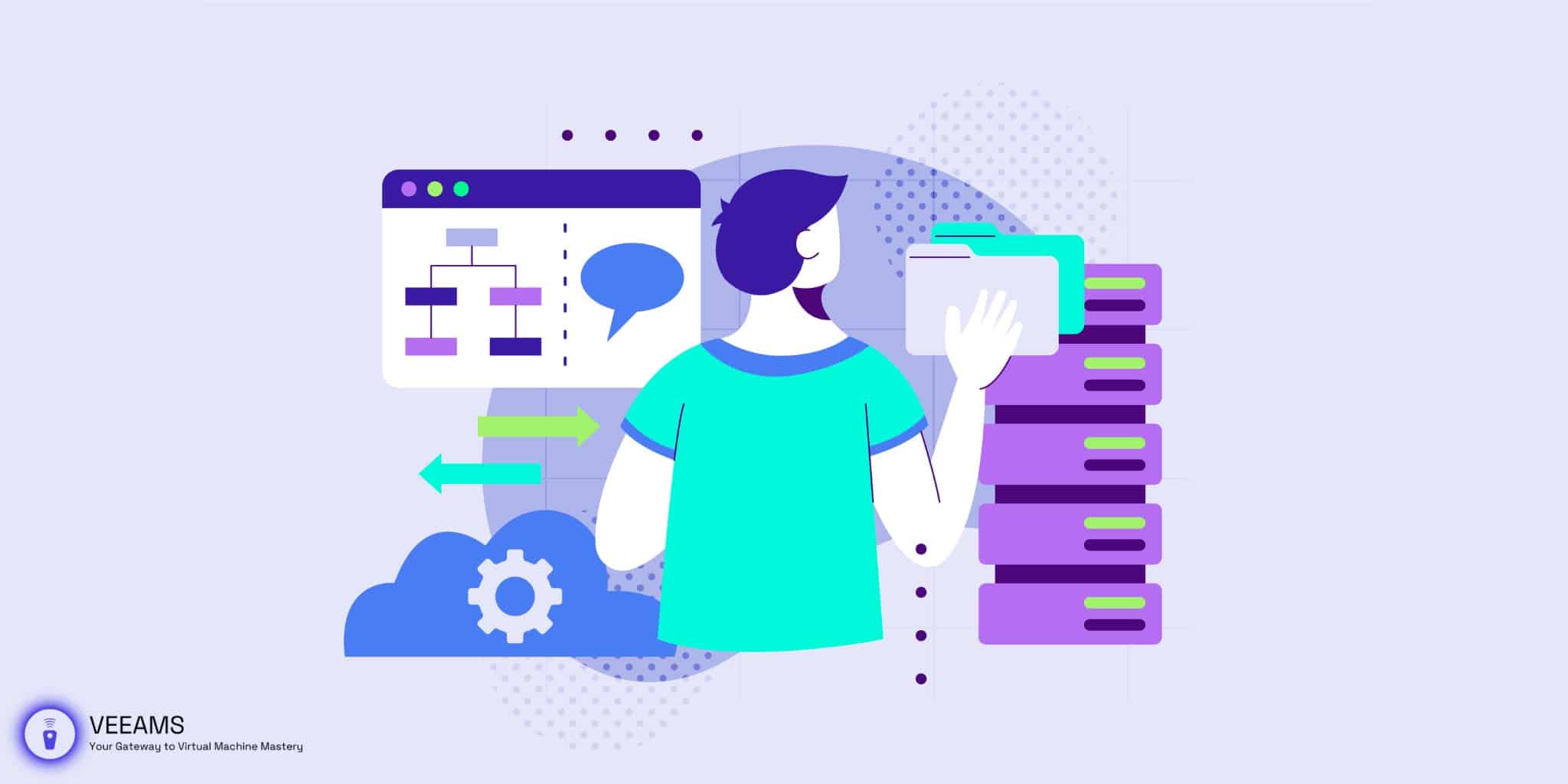VMware Automation
Automation in VMware environments is crucial for efficiency, reducing manual workload, and enhancing system management. With the right set of tools and techniques, VMware automation can streamline operations, ensuring optimal performance and resource utilization.
Basics of VMware Automation
In VMware environments, automation is key to enhancing efficiency and reducing manual workload. By automating routine tasks, organizations can see a reduction in operational costs by up to 30% and an increase in deployment speeds by 80%. This includes deploying VMs, managing storage and network configurations, and performing backups and recovery operations, all aimed at reducing manual intervention, minimizing errors, and increasing operational efficiency.
Key Tools for VMware Automation
- Packer: Automates the creation of VM images, reducing build time by up to 50%. Packer works with JSON files to create identical machine images for multiple platforms from a single source, ensuring consistency across deployments.
- Terraform: As an Infrastructure as Code tool, Terraform enables users to define and provide data center infrastructure using a declarative configuration language, reducing deployment errors by up to 60%.
- PowerShell and PowerCLI: Essential for interacting with vSphere, vSAN, NSX-T, and other VMware products, these tools offer a high degree of control and customization, decreasing routine task time by up to 70%.
- Ansible: Known for its simplicity and agentless architecture, Ansible automates software provisioning, configuration management, and application deployment, increasing deployment frequency by 200% and reducing change failure rates by 30%.
- VMware Native Solutions: Tools like VMware Aria Automation Orchestrator enhance workflow efficiency by 40%, providing a drag-and-drop interface for automating complex workflows.
Practical Guide to Automating VMware Tasks
- Template Creation with Packer: Reduces manual configuration time by up to 40%. Start by installing Packer and writing JSON configurations for VM templates.
- Infrastructure Deployment with Terraform: Ensures consistent and repeatable VM deployment, reducing provisioning times from weeks to hours.
- VM and System Management with PowerCLI: Use PowerCLI for tasks like VM cloning, snapshot management, and performance monitoring, automating complex sequences of tasks and reducing administrative task time by 50%.
- Configuration Management with Ansible: Leads to a 35% reduction in system downtime due to configuration errors.

Advanced Techniques in VMware Automation
- Dynamic Resource Allocation: Implementing dynamic allocation improves server utilization by up to 25%, reducing overall hardware costs.
- Custom Workflow Design: Enhances operational efficiency by up to 30%, particularly useful for complex automation tasks.
Case Studies: Real-World Applications of VMware Automation
- Large-scale VM Deployment: A telecom company’s automation of 10,000 VMs reduced deployment time by 90% and errors by 75%.
- Automated Disaster Recovery: A global retailer’s implementation of automated disaster recovery processes significantly reduced RTO from 24 hours to 4 hours and RPO from 1 hour to 10 minutes.
Future Trends and Developments in VMware Automation
- AI-Driven Automation: Integration with AI and ML is expected to reduce unplanned downtime by up to 60% through predictive analytics.
- Container Orchestration Integration: VMware’s increasing integration with Kubernetes and other container orchestration tools enables automation in containerized environments, potentially improving deployment speeds by up to 300%.
Next Steps in Mastering VMware Automation
To master VMware automation, start by familiarizing yourself with the key tools and practicing basic automation tasks. Gradually move on to more complex scripts and workflows. Stay updated with the latest trends and advancements in the field for continuous improvement.